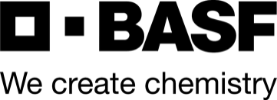LinkedIn Ads provide a unique ad-buying involvement with its own science and discipline. Whether you are looking for buying advertising on impressions or paying for clicks, LinkedIn has evolved into an advertising channel worth considering for the business-to-business community.
Last week we discussed LinkedIn sponsored updates as an advertising tool to reach a highly targeted group of people by inserting your company updates into their personal profile feeds. You can read this discussion in the article, “Using LinkedIn’s Sponsored Updates to Promote your Business“. This form of advertising allows you to get involvement by LinkedIn members directly with your company updates.
As we’ve learned, LinkedIn is the world’s largest business network with roughly 300 million members in more than 200 countries. This business community is ideal for other advertising options, including LinkedIn Ads where your text ads will show on profile pages, home page, inbox, search results pages within LinkedIn, and inside of Groups. LinkedIn Ads has a wider reach of options within the business community so you can target your audience in other available areas within LinkedIn.
According to LinkedIn, the members are active and influential professionals in their company. The members use LinkedIn to learn about new products and services, read about industry news, connect with others in the business community and ultimately conduct business. LinkedIn Ads become a great way to reach potential leads for your company.

The statistics from LinkedIn are quite impressive and helps to further validate using LinkedIn Ads as a advertising channel to reach decision-makers and those responsible for budgets.
The self-service advertising platform allows you to target your audience through industry, job title or function, seniority and geography to mention a few targeting filters. Ultimately, you have full control to manage your advertising budget based on performance and revise your targeting options. Like many self-service advertising platforms (e.g. Google Adwords), you can generate your desired results if the campaign is managed properly.
As we continue this discussion on LinkedIn advertising, we are going to introduce new information and many of the previously discussed topics can be read in last week’s article including how to get started with LinkedIn advertising.
How Your Target Audience Sees Your LinkedIn Advertising
The LinkedIn Ads show up on many different pages within the LinkedIn website. This helps to expand your reach through different sources within LinkedIn. Here are some of the areas that are covered for your campaign:
- Member’s Profile Page
- Member’s Home Page
- Member’s Message Pages
- Member’s Search Results
- Groups Pages
Let’s take a look at the Member’s Home Page and where your text ads appear. It is important to recognize that a multi-channel approach is helpful. For example, if you ran sponsored updates advertising at the same time that you are running your text ads, your campaigns have a higher probability of being noticed with the LinkedIn member seeing the same brand under different circumstances.
Image Source: LinkedIn.com
Text ads will appear at the top of a member’s home page (shown as #1in the image above) and in a box down the right column (shown as #2 in the image above) under “Ads You May Be Interested In” with the company logo. Additionally, if you are running image ads your larger banner ad will appear in the right column as well.
How To Make Your LinkedIn Advertising More Effective
No doubt you’ve heard that you need effective ad text copy in order to be relevant to the target audience with clear and compelling words. What we want to take a closer look at are some examples of both what is effective and what is not so effective.
Here are few points to consider when putting yourself in the shoes of your target audience.
- Power words will help to grab attention. These can include words like best, easy, exciting, free, improved, new, powerful, proven, quality. Feel free to do a Google search on “power words” for other examples.
- Highlight benefits, free trials, promotions, or demos.
- Calls to action are imperative and include action words like request, download, click, read. I suggest you do a Google search on “calls to action words” for more ideas.
- Human beings are visual. Give them a photo or an image that will get their attention.
Read more from this article at Web Marketing Today’s, “How to Manage LinkedIn Advertising, for Success“.
Example of an effective LinkedIn Ad
- The headline in bold clearly describes the services and focuses the question as the call to action.
- The description is short enough to indicate what service is being performed, the benefits of affordable prices, and another call to action asking the LinkedIn member to get a free quote.
- The image is large enough for someone to relate the image to the ad and get someone’s attention.
Example of a not-so effective LinkedIn Ad

- The image in this case is trying to do too much by have the company logo and a photo together in a very small space. If your brand is not as recognizable as let’s say Nike, Coca-Cola or the like, then your logo is not really that beneficial. Focus on the audience and getting their attention instead of your emotional need to put your logo in front of them.
- The headline not only is the company name, but doesn’t identify a product or service the audience may want to consider.
- The ad description is focusing too much on fitting as many services into the small space with our clear benefit. This is a situation where focusing on your most profitable product or service may be better with a single item instead of trying to fit too much into a small space. Use more ads to cover more products or services.
Managing The Performance Of Your LinkedIn Ad Campaign
Last week’s article discussed measuring the results of your ads. This week let’s focus on managing the performance of the ads. To accomplish this you will want to not only get the metrics available to you from LinkedIn, but include the results you see in your Google Analytics.
The performance basics of your LinkedIn Ads, which LinkedIn provides in your Campaign Manager include:
- Impressions – the total number of times your ad was shown to LinkedIn members.
- Clicks – now many clicks did you get.
- Click-Through-Rate (CTR) – the ration between the clicks to the impressions. The higher this number the better.
- Leads – in the LinkdedIn campaign manager you will see a section for leads generated from your ad campaign
Here are a few suggestions on how to improve the performance of your LinkedIn Ads campaign.
- Use different ad variations. Different people respond to different types of text copy, images, and graphics.
- Narrow or change your targeting options.
- Change the landing page where you are sending people on your website. If the landing page is not as effective as it could be, your Google Analytics will indicate this by having a higher bounce rate on the landing page.
Share The Results Of Your LinkedIn Ad Experience
Results in LinkedIn Ads differ just as much as someone using Google Adwords. Industry, topics, services, targeting options, etc. all have an impact if your results are successful.
I invite you to share your experiences or ask questions about this new advertising channel.
You can read more about our LinkedIn Marketing program and our other LinkedIn marketing articles.
featured image courtesy of LinkedIn Sales Navigator on Unsplash
additional image from LinkedIn.com