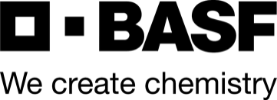LinkedIn groups is a place for professionals in the same industry or with similar interests to engage in a dialogue to share information, learn from each other, establish yourself as a subject matter expert and much more. The groups have become you can exchange and share experiences, business knowledge, interests and ideas with a broad variety of individuals from around the world.
image Source: LinkedIn.com
According to LinkedIn there are over 2 million groups covering a variety of topics and different industries from start-ups to manufacturing to plumbing and much more.
You are only allowed to be a member of 50 LinkedIn groups. While that may sound like quite a bit, think about the benefits of being in unlimited number of groups. Even if you are not involved in the ongoing discussions, you will find groups gives you the ability to direct message fellow group members, the ability to help your search rankings within LinkedIn and to be found within groups. To be perfectly honest, if LinkedIn gave me the option to be in 100 groups, I certainly would not hesitate.
Some statistics from LinkedIn:
- People who post or engage in Group discussions get an average of 4 times as many profile views.
- More than 8,000 LinkedIn groups are created every week.
- There are more than 200 conversations happening each minute.
- On average, members join 7 groups whether it’s for professional growth or to learn more about a passion, LinkedIn groups deliver.
In the series of LinkedIn Marketing articles, we have discussed setting up personal profiles, company profiles and highly targeted advertising opportunities. I encourage you to read these articles from my author page if you need a background prior to engage in LinkedIn groups.
Our discussion in this article will focus in learning about the Group, finding them, and engaging in various activities. If you are interested in starting, promoting and managing your own Group I would suggest you learn more about this topic in LinkedIn’s Help Center.
The Process of Using LinkedIn Groups
When you are a member of a Group you can participate in business discussions, promote your own products, events, and services. You can equally engage in much simpler activities by liking a discussion, comment and share posts by other group members to your network.
As you can imagine if you advertise your business too much, the group moderator, who sets the group rules, may remove you from the Group. You have to be judicious and use good judgment to not overdo how you promote your business. If your primary purpose with groups is to only promote your business you will find many of the groups have a “Promotions” link in the Group’s navigation.
The person who created the Group is the Group Moderator and can open the group to the LinkedIn universe or make the Group private, as well as having the option to approve all member-related posts. Many groups will keep the postings open and are moderated after a post is made by the moderator or other members.
The process of engaging in LinkedIn groups does require some planning and commitment on your part for simple activity every day. The groups you decide to become a member of may be industry and associations. Industry groups may be to help promote yourself as a industry expert or they may be targeted prospective customer industry groups.
Industry groups related to your business do give you an opportunity to test your knowledge to get feedback. Industry groups related to prospective customers you will have to be sure your posts provide value as well as show your knowledge. In this case you may want to comment on other postings instead of starting a new discussion. This will help keep you clear of any promotions and have your comments withdrawn by the moderator.
If you travel for your business, you’ll find LinkedIn Group related to geographies are potential sources to learn more about the geography, find partner companies or even learn about upcoming networking events.
Finding LinkedIn Groups
You can find groups to join by using the search feature at the top of your homepage. Alternatively, click on the “Interests” drop down menu in the main LinkedIn navigation and then select “Groups”.
Once you search on a group based on a business, industry or association term you may find many results. The results will show you the total of number groups available for that term, they are shorted by those with the most number of members, the number of active discussions and how many people from your network are engaged in the group.
A good group does necessarily mean it has to have a lot of members. While groups with many members can help you get your name out to many people, you may find better quality with those with smaller number of members to develop valuable business relationships. I’m not sure there is a wrong answer. You have to start by joining a variety of groups to test what works best for you.
The below example is a group search result for the word “marketing”.
When you click on the group you wish you join you will be able to Join the group by clicking the yellow “Join” button, click on the “i” to learn more information about the group, see what kind of conversations are in progress and click on the number of members to see individual profiles of who has joined.
Many people are not aware that you can click on the total number of members value at the top. Once you see the members you can search for individuals or companies they work with, as well as, ask to connect with them through the groups.
Once you have click on the join button, depending upon the rules of the group, you may be active immediately or the moderator has to approve you first. If the group requires moderator approval you will be notified my email when you have been approved.
After you are an active member of a Group you will find the top of the group heading to indicate you are a member.
Read more from this article at Web Marketing Today’s, “Using LinkedIn Groups to Reach Prospects“.
Succeeding In LinkedIn Groups
I’m sure many of us would rather spend advertising dollars to get our company name in front of prospects as this may come across less time consuming, however, it does tend to be more costly over the long run and it does not exactly present your expertise.
To this end, LinkedIn Groups falls into the category of “marketing” and not “advertising” tasks, meaning this will be somewhat labor intensive requiring time. This does not need to require much time and you can work LinkedIn groups for 15 minutes each day. This can be less or more depending upon how time you are willing to give this marketing process.
Here are a few points to succeed in LinkedIn groups:
- Always read the group rules and abide by them.
- Introduce yourself to the group, which is something many groups allow.
- Be an active participant! Share something either with a question to the group, comment on other postings, follow members, and/or send out LinkedIn connection invites to engage with others in the group.
- Use the group’s promotions section to promote your business with specific topics.
- Follow active members of the groups and invite them to connect with you.
Share The Results Of Your LinkedIn Groups Experience
Results in LinkedIn Groups differs based on a variety of factors. Some may not have anything to do with your engagement level. The group moderator can be directly involved in the success or failure of a group just as much as the group members.
I invite you to share your experiences or ask questions about LinkedIn groups!
You can read more about our LinkedIn Marketing program and our other LinkedIn marketing articles.
featured image courtesy of LinkedIn Groups Learning Series