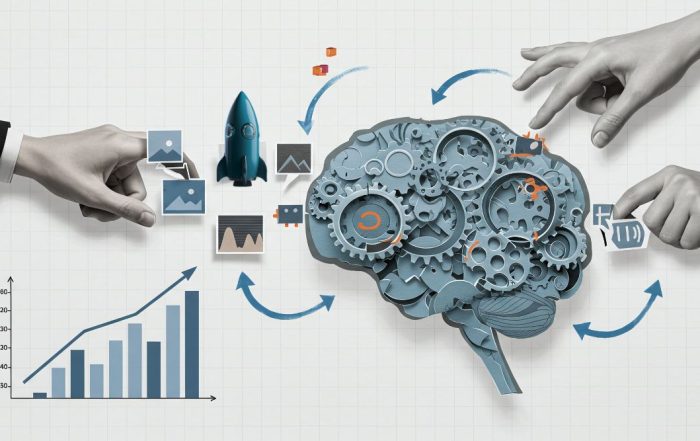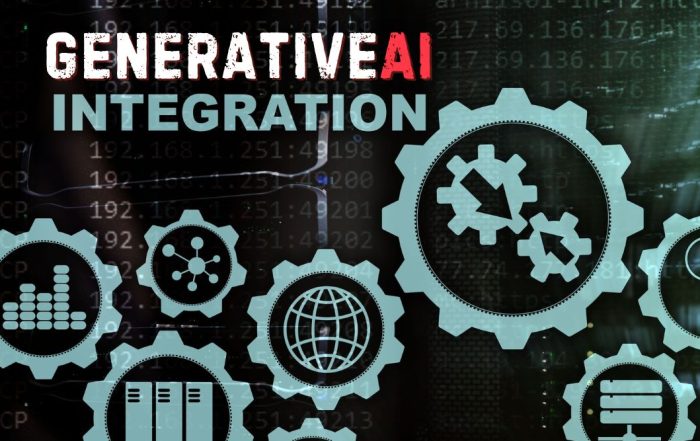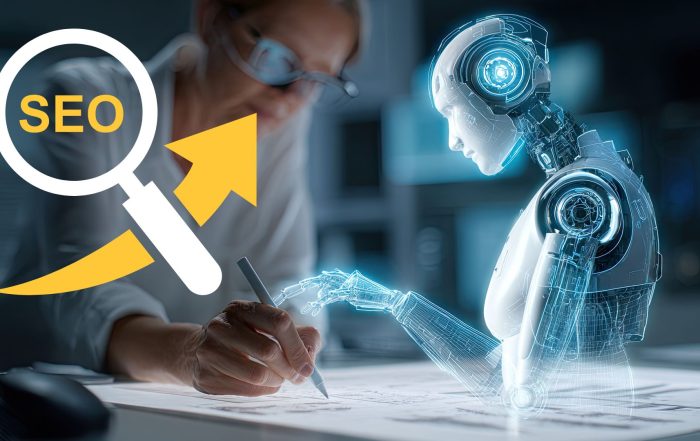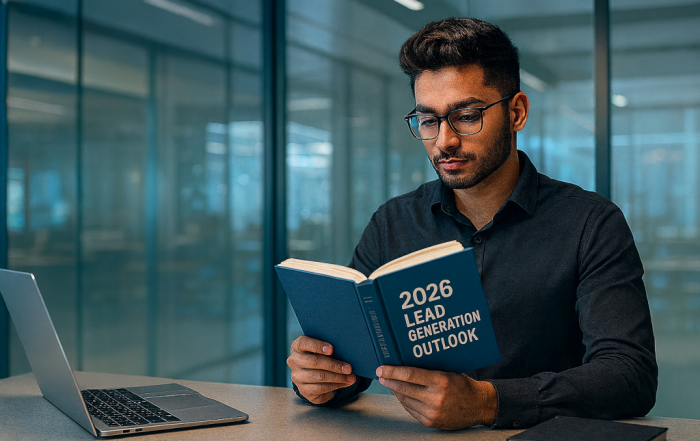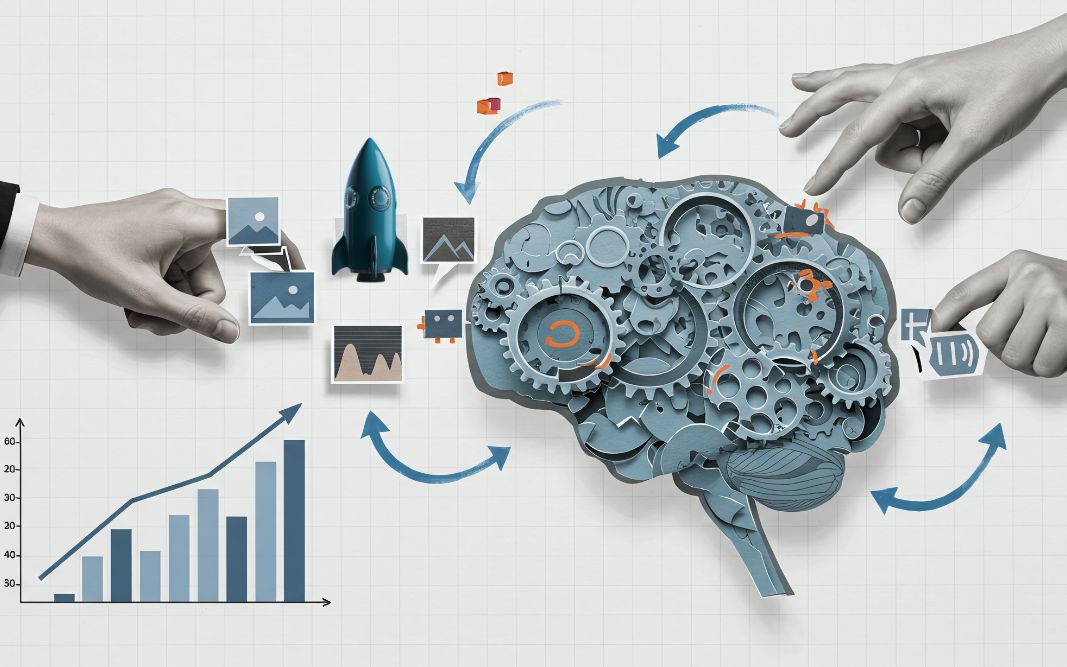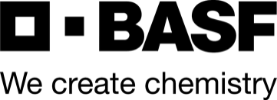Improve your home page with conversion rate optimization for more leads and learn more with this quick video.
So your manufacturing company has a website. Great! And the website has a nice-looking home page. Double great! Your marketing is taken care of. Or is it? Sadly, an attractive home page plus a static website simply doesn’t equal floods of inbound leads. Unless you’re supremely lucky, you’ll need to put conversion rate optimization (CRO) measures in place right across the site to increase sales and grow your revenue. And it all begins with your homepage.
Here are four basic things you can do to optimize the gateway to your site, so it delivers a better user experience (UX) and brings in more warm leads for your products.
Join the conversation on LinkedIn’s article titled, “4 Tips to Get More Leads by Optimizing Your Homepage“.
Tip 1: Optimize for Mobile
Most people these days use mobile phones for browsing far more than computers or laptops. Seriously. Statista’s mobile vs. desktop usage figures show that 50% of all B2B inquiries in 2020 were made on mobile phones. That means if you want to engage with visitors (instead of frustrating them!) it’s vital to have a homepage optimized for mobile.
Review your webpage design to make sure it’s responsive and avoids these cardinal mobile site sins:
- Tiny buttons and links
- Endless scrolling to see all the content
- Slow-to-load imagery
- Unclear form fields that are difficult to fill out
- Clunky search functions that don’t work the way they should
- Ceaseless pinching and expanding to view images properly
- Frequent tapping back and forth to compare items one at a time.
People are busy. They don’t have time to deal with challenges that sour the user experience. The result is your visitors can abandon your website for a competitor’s. The more friction your visitor experiences, the less likely s/he is to become a customer, and the lower your conversion rate will be.
Tip 2: Revamp Your Content
The average company finds up to 50% of total page views go to their homepage, which has just 15 seconds to capture a visitor’s attention before they bounce off somewhere else. Fifteen seconds. That’s not very long, and if you haven’t generated interest in that time, you probably aren’t going to. One of the top reasons for a high bounce rate is that visitors leave a site when they don’t find what they expect.
Revamping your homepage content to include razor-sharp copy, enticing images, and an interactive, multi-media webpage design that grabs attention in the first few seconds will give you a head start against your competitors. Keep them engaged for longer by telling them who you are and what you do. Show them clearly where to go next to get more information on the product they’re interested in.
Tip 3: Revisit Your CTA Placement
Calls to action (CTAs) are arguably one of the most important components of your website, whether we’re talking about the homepage or any other landing page. A high-quality CTA can direct visitors to take action, improve your conversion rate, and help you achieve your website goals. Sure, a CTA needs to be well designed and deliver the right message, but the CTA placement is equally critical.
Location is actually super-important for a CTA, so you can’t just slap it on at the end of the text and assume it’s going to work. Research shows CTAs on complex products with a lot of information performed best lower on the page. For simple products and offers, however, positioning the CTA above the fold worked better.
Try placing your CTA above the fold, below the fold, and in locations where you feel it appears natural, and then A/B test each option to see what performs best.
Tip 4: Enhance the User Experience
Research tells us people buy from companies that give them a good UX. If their first contact with your company is less than ideal, you can bet they probably aren’t coming back! Some of the UX principles you can employ on your homepage to pave the way for ongoing engagement are:
- Improve the usability. Since most people browse on mobile, make sure your website is attuned to the “thumb zone.” That means locating engagement points within reach of the user’s thumb, rather than the far corners of the screen.
- Keep the upper left corner in mind. A study by Eyetrack III showed people’s eyes were drawn to the top left corner of a page before going to the right. That means content in the site’s upper left-hand corner should be clear and enticing to optimize your conversion rate.
- Check the loading speed. A website that’s slow to load can make or break a digital user experience and have a profound effect on your CRO. How quickly can your visitors view your homepage images? How fast does a landing page or new tab load when they click your CTA? Slower = lower, so a slower website speed results in lower conversion rates.
Small details can have a big impact on UX, which in turn influences your conversion rate optimization. Implementing just these few simple changes can help your website deliver better results and give you a higher return on your marketing spend.
Ready to get to work?
Fill out the form below to start your customized CRO program today.
Catch-up on our other articles about Conversion Rate Optimization:
…and find more from our “Learn from the Pros” webinar series on the CRO topic.
Author: Melih Oztalay